Managing projects remotely shouldn’t feel like herding cats. Yet for many small teams, that’s exactly what happens without the right project management tool. With 71% of small businesses struggling to track tasks effectively, choosing between popular options like Asana and Trello can make the difference between chaotic confusion and streamlined success.

Small remote teams face unique challenges that the right project management tool can solve:
- Limited budgets but need for robust features
- Team members working across different time zones
- Difficulty tracking who’s doing what and when
- Need for seamless integration with existing tools
- Balancing simplicity with scalability as the team grows
This comparison will help you choose the perfect project management solution for your specific team needs. By the end, you’ll understand exactly which tool—Asana or Trello—will save your team time, reduce miscommunication, and keep projects moving forward on budget.
Our Team’s Top Picks
Quick Comparison Table
| Feature | Asana | Trello |
|---|---|---|
| Best For | Complex projects with dependencies | Visual task management and simplicity |
| Starting Price | Free; $10.99/user/month (Premium) | Free; $5/user/month (Standard) |
| Standout Feature | Timeline view with dependencies | Intuitive Kanban boards with Butler automation |
| Team Size Limit (Free) | Up to 15 members | Unlimited members |
| Learning Curve | Moderate | Low |
After testing both platforms with various small team configurations, Trello emerges as our top choice for most small remote teams due to its intuitive interface, generous free plan, and lower learning curve—allowing teams to get up and running immediately without extensive training.
However, Asana is the superior choice for teams managing complex projects with multiple dependencies or those requiring advanced reporting features.
Try Trello Free for Your Team →
Understanding the Core Differences Between Asana and Trello
Visual Approach: Boards vs. Lists
Trello’s core strength lies in its card-based Kanban system. This highly visual approach makes it instantly clear where tasks stand in your workflow. Each card represents a task that moves across your board as it progresses from “To Do” to “Done.”
Asana, by contrast, starts with a list-first approach. While it offers board views, its DNA is built around task lists organized into projects and sections. This structure provides more hierarchy and organization for complex work.
Which visual approach works better? It depends on how your team thinks. Visual thinkers and teams that value simplicity typically prefer Trello’s board-centric approach. Teams handling complex projects with many moving parts often find Asana’s structured lists more effective.
Project Organization and Hierarchy
Asana offers a robust work breakdown structure that supports complex project organization:
- Portfolios (collections of projects)
- Projects (major initiatives)
- Sections (groupings within projects)
- Tasks (individual work items)
- Subtasks (component parts of tasks)
Trello’s hierarchy is intentionally simpler:
- Workspaces (team or company level)
- Boards (projects or workflows)
- Lists (status or categories)
- Cards (individual tasks)
This difference becomes crucial when managing multiple complex projects. Asana’s structure excels at organizing large initiatives with many interdependent parts. Trello shines when you need a straightforward, visual way to track work across stages.
Task Management Philosophy
The fundamental difference between these tools lies in their task management philosophy. Asana is task-centric – everything revolves around tasks with assignees, due dates, and dependencies. This approach works well for teams that need to track detailed responsibilities and complex workflows.
Trello is card-centric – its flexible card system can represent anything from a simple task to an entire project. This adaptability makes it perfect for teams that value flexibility over rigid structure.
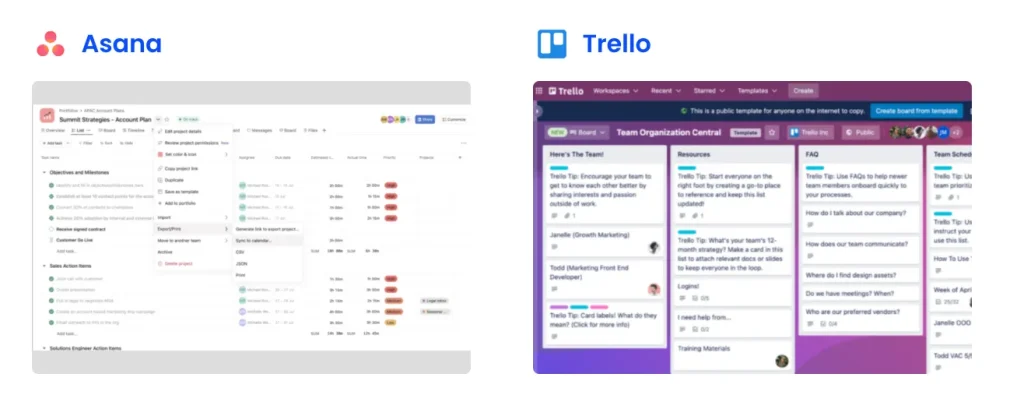
Pricing Breakdown: Getting Maximum Value for Small Team Budgets
Free Plan Capabilities and Limitations
Trello’s free plan is surprisingly generous, offering:
- Unlimited cards and lists
- Up to 10 boards per workspace
- Unlimited team members
- Basic automation (250 Butler commands per month)
- iOS and Android mobile apps
The main limitations? You’re restricted to one Power-Up (integration) per board and 10MB per file attachment.
Asana’s free plan includes:
- Unlimited tasks, projects, and messages
- List, board, and calendar views
- Basic reporting
- Time tracking
- Up to 15 team members
The catch? No timeline view, forms, custom fields, or reporting beyond the basics.
Budget-conscious verdict: Trello’s free plan delivers more value for most small teams, especially those larger than 15 people. The unlimited team members alone makes it the better free option for growing teams.
Paid Plans: Features Worth Upgrading For
When comparing paid plans, the price difference is significant:
- Trello Standard: $5/user/month
- Asana Premium: $10.99/user/month
For a team of 5, that’s $25/month for Trello versus $54.95/month for Asana – a difference that adds up quickly for budget-conscious small businesses.
What do you get for the premium price? Asana’s paid plans unlock powerful features like timeline views, dependencies, custom fields, forms, and advanced reporting. Trello’s paid plans add unlimited Power-Ups, advanced checklists, and more automation capabilities.
ROI winner: For teams managing complex projects with dependencies and milestones, Asana’s premium features justify the higher cost. For teams seeking visual simplicity with good integration options, Trello delivers better ROI.
Budget Optimization Strategies
Smart teams can maximize value without breaking the bank:
- Start with free plans to test which platform better suits your workflow
- Consider mixing license types – premium accounts for managers, free accounts for occasional contributors
- Take advantage of annual payment discounts (typically 15-20% off)
- Check if you qualify for nonprofit or education pricing (both platforms offer discounts)
Tip: Both platforms offer free trials of their premium features. Schedule a team evaluation during the trial period to determine if the upgrade justifies the cost for your specific workflows.
Get Asana Premium for Your First Year →
Essential Features for Remote Team Collaboration
Asynchronous Communication Tools
Effective remote work depends on clear asynchronous communication. Both platforms offer robust commenting systems, but with different approaches.
Asana’s commenting system excels with:
- Rich text formatting
- @mentions with notification controls
- Comment-specific task creation
- Approval workflows
Trello’s card comments provide:
- @mentions with notifications
- Markdown formatting
- Activity tracking
- Emoji reactions
Communication best practice: Establish clear team protocols for using comments. For example, require @mentions when action is needed, and use comments without mentions for FYI updates only.
File Sharing and Document Collaboration
Both platforms handle file attachments, but with notable differences:
Asana allows:
- Attaching files directly to tasks
- Previewing over 100 file types
- Version tracking for updated files
- Organizing files by project section
Trello offers:
- Card attachments with cover images
- File previews for common formats
- Cloud storage integration
- Board attachment collections
Integration advantage: Both tools connect with cloud storage services like Google Drive, Dropbox, and OneDrive. This allows you to maintain a single source of truth for documents while linking them to relevant tasks.
Visibility and Transparency Features
Maintaining visibility across remote teams is crucial for accountability without micromanagement.
Asana provides robust oversight tools:
- Workload view to monitor team capacity
- Progress tracking with milestones
- Custom dashboard reporting
- Portfolio-level status updates
Trello offers simpler but effective visibility:
- Board overviews with at-a-glance status
- Color-coded label systems
- Powerful filtering options
- Team visible activity feeds
Manager’s choice: Asana provides more comprehensive reporting and visibility tools for managers overseeing multiple complex projects. Trello offers sufficient visibility for teams with straightforward workflows and clear accountability.
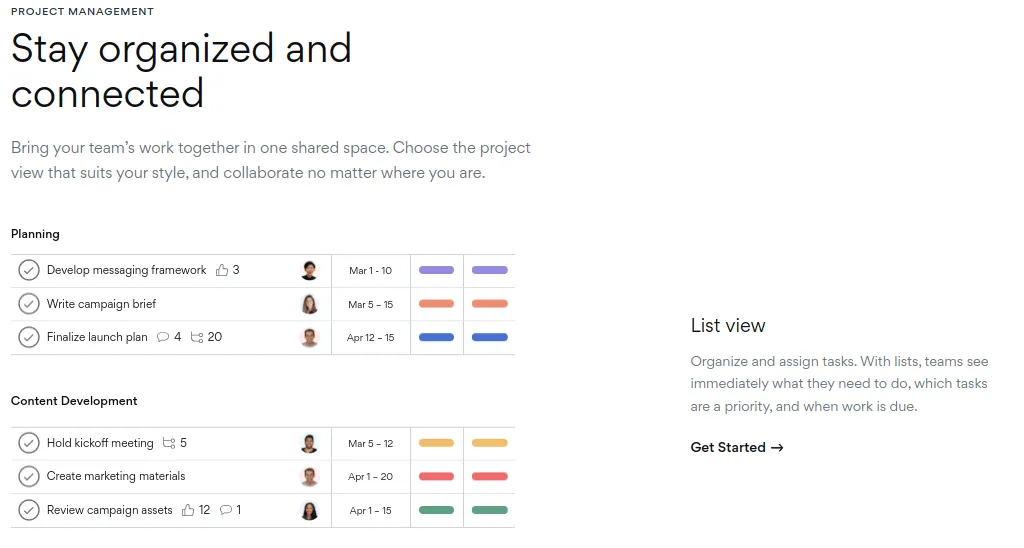
Mobile Experience for On-the-Go Team Members
App Interface and Usability Comparison
Remote work often happens away from the desk, making mobile functionality essential.
Trello’s mobile app earns praise for:
- Nearly full feature parity with desktop
- Intuitive touch interface
- Quick card creation and movement
- Offline capabilities
Asana’s mobile experience offers:
- Clean, simplified interface
- My Tasks focus for personal work
- Project browsing and updates
- Push notification management
User ratings tell the story: Trello consistently earns higher app store ratings (4.7/5 vs Asana’s 4.3/5), with users citing its simplicity and reliability on mobile devices.
Mobile-Specific Features That Matter
When evaluating mobile apps, look beyond basic functionality to features that truly enable on-the-go productivity:
- Push notifications: Both apps offer customizable notifications, but Trello provides more granular control
- Quick-add capabilities: Trello’s plus button makes adding cards faster, while Asana requires more taps
- Voice input: Both support dictation through your device’s native capabilities
- Offline mode: Trello’s offline capabilities are more robust, allowing you to continue working without connection
Insight: Mobile app quality becomes increasingly important as teams adopt hybrid work models. Test both apps on your actual devices before making a final decision.
Real-World Mobile Usage Scenarios
Consider how your team will actually use these apps in the field:
- During commutes or travel: Both apps allow basic task updates, but Trello’s simpler interface makes quick check-ins easier on the go
- In meetings: Trello’s card-based system makes it faster to capture action items during live discussions
- Field work: Asana’s more structured approach helps maintain organization when updating tasks from job sites
- Emergency issue resolution: Trello’s visual system makes it easier to quickly assess status and make updates during urgent situations
Download Trello Mobile and Get Started Today →
Integration Capabilities for Seamless Workflows
Essential Remote Work Tool Integrations
The strength of your project management system depends largely on how well it connects with your other essential tools.
Zoom integration comparison:
- Asana allows attaching Zoom meeting links to tasks and automatically creating tasks from Zoom meetings
- Trello offers similar Zoom linking capabilities through its Power-Up system
Slack connectivity:
- Asana’s Slack integration provides rich two-way functionality, including creating tasks from messages
- Trello’s Slack integration allows creating cards from messages and receiving notifications
Google Workspace/Microsoft 365:
- Both platforms integrate well with Google and Microsoft productivity suites
- Asana has a slight edge with its robust Gmail integration
- Trello offers better Microsoft Teams integration
Calendar syncing:
- Both sync with Google Calendar and Outlook
- Asana provides more detailed calendar views within the platform itself
Developer and Technical Team Integrations
For technical teams, integration with development tools is crucial:
- GitHub/GitLab: Both platforms connect to these repositories, but Asana’s integration is more robust for tracking development work alongside other project tasks
- Zapier: Both offer extensive Zapier triggers and actions, opening up thousands of potential integrations
- API access: Both provide developer APIs, but Asana’s is more comprehensive for custom integration needs
Technical team verdict: Asana generally offers deeper technical integrations, making it preferable for development teams already using specialized tools.
Time Tracking and Productivity Integrations
Tracking time and productivity becomes especially important for remote teams:
- Native time tracking: Neither platform offers robust built-in time tracking
- Third-party trackers: Both integrate with popular options like Harvest and Toggl
- Reporting connections: Asana provides better connections between time data and reporting
- Productivity metrics: Asana offers more comprehensive productivity analysis through integrations
Download Our Free Integration Setup Guide for Remote Teams →
Automation Capabilities: Saving Time and Reducing Busywork
Trello’s Butler Automation Engine
Trello’s built-in automation tool, Butler, is a standout feature that can save teams hours of manual work:
- Pre-built recipes let you implement common automations with a single click
- Custom rule creation follows an intuitive “when X happens, do Y” format
- Button commands allow one-click execution of multiple actions
- Calendar commands can trigger actions based on dates and times
Automation example: Create a Butler rule that automatically moves cards to “In Review” and notifies your manager when you add the “Ready for Review” label.
Asana’s Rules and Workflow Builder
Asana’s automation capabilities have improved significantly:
- Form-to-project automation creates and assigns tasks from form submissions
- Status change triggers can update dependent tasks automatically
- Approval workflows streamline review processes
- Cross-project automation helps maintain consistency across multiple projects
Automation example: Set up a rule that automatically assigns subtasks to specific team members when a main task status changes to “In Progress.”
Practical Automation Examples for Small Teams
Smart automation can transform productivity for small teams:
- Automatic task assignment based on task type or project
- Status updates and notifications to eliminate manual progress checks
- Due date management with reminders and escalation paths
- Reporting automation to generate weekly status updates
Bold time-saver: Even implementing just 3-5 key automations can save each team member 2-3 hours per week – that’s up to 15 hours per person per month that can be redirected to valuable work.
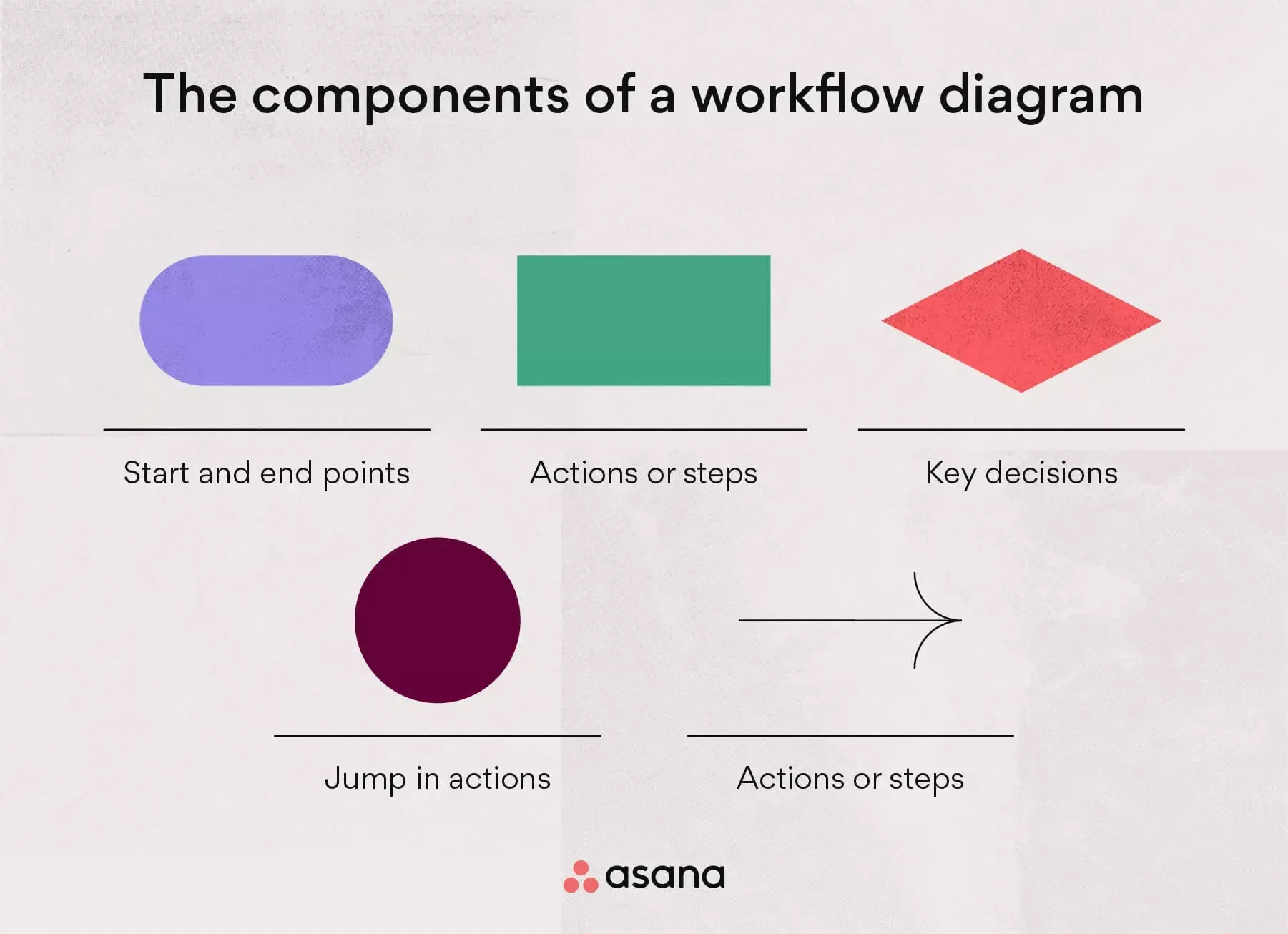
Use Case: Marketing Teams and Content Creation
Content Calendar Management
Content marketing teams have specific needs that both platforms address differently:
Trello’s approach to content calendars:
- Calendar Power-Up provides visual scheduling
- Cards can represent individual content pieces
- Labels can indicate content types and status
- Attachments can store drafts and assets
Asana’s content calendar capabilities:
- Timeline view shows content schedule with dependencies
- Custom fields can track content metrics and channels
- Templates specifically designed for editorial workflows
- More robust task dependencies for complex content projects
Marketing team preference: Content teams typically prefer Trello for simpler blogs and social media calendars, while Asana works better for complex, multi-channel content strategies with many interdependencies.
Campaign Planning and Execution
Marketing campaigns require coordinating multiple moving parts:
Asana excels with:
- Campaign templates with standardized workflows
- Timeline views showing campaign phases
- Dependencies between creative, approvals, and launches
- Custom fields for tracking campaign metrics
Trello works well for:
- Visual campaign boards with status columns
- Checklists for campaign requirements
- Power-Ups for social media integration
- Simpler campaign tracking needs
Campaign complexity guideline: For campaigns with more than 50 tasks or 5+ team members, Asana’s structure typically provides better organization. For smaller campaigns, Trello’s simplicity often wins.
Client Collaboration and Approval Workflows
Getting client feedback efficiently is crucial for marketing teams:
- Client access options: Both platforms allow limited-access guest accounts
- Approval processes: Asana offers more formal approval workflows
- Asset sharing: Trello’s visual cards make sharing creative assets more intuitive
- Confidentiality: Both provide privacy controls, but Asana offers more granular permissions
Try Trello’s Content Calendar Template →
Use Case: Development Teams and Product Management
Agile and Scrum Methodology Support
Development teams using Agile methodologies have specific requirements:
Trello’s support for Agile workflows:
- Natural fit for Kanban methodology
- Sprint planning through board organization
- Scrum Power-Up for story points and sprints
- Simple drag-and-drop for changing task status
Asana’s Agile capabilities:
- Sprint planning templates and workflows
- Better support for dependencies between stories
- More robust backlog management
- Custom fields for story points and effort estimation
Development team insight: While many development teams prefer specialized tools like Jira, small dev teams often find Trello sufficient for Kanban approaches and Asana better for Scrum implementations.
Bug Tracking and Issue Management
Handling bugs and issues efficiently keeps development on track:
- Asana provides more structured bug tracking with custom fields for severity, environment, and steps to reproduce
- Trello offers simpler but effective bug tracking through labels, checklists, and attachments
- Both integrate with dedicated bug tracking tools, though Asana’s integrations are generally deeper
Bug tracking tip: Create standardized bug report templates in either tool to ensure consistent information capture, regardless of which platform you choose.
Feature Development and Roadmapping
Planning and communicating product direction requires clear roadmapping:
- Asana’s Timeline view creates professional roadmaps with dependencies and milestones
- Trello’s roadmap boards use lists as time periods and cards as features
- Asana provides better long-term planning visualization
- Trello offers simpler, more flexible roadmap approaches
Stakeholder communication: Asana’s more structured roadmaps typically communicate better with executives and stakeholders who need a clear view of product direction and timing.
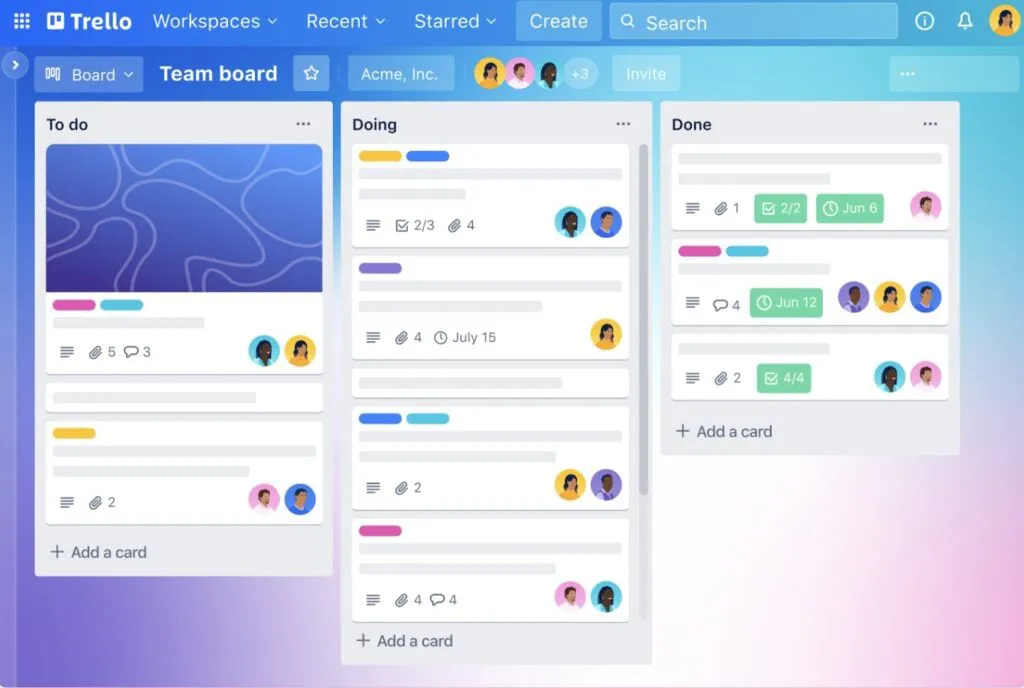
Use Case: Creative Agencies and Client Projects
Client Project Organization
Creative agencies juggling multiple clients need clear separation and organization:
Asana’s approach to client management:
- Portfolios can group projects by client
- Custom fields can track client information
- Forms can standardize client requests
- Robust permission settings for client access
Trello’s client organization:
- Separate boards or workspaces per client
- Labels to identify client priorities
- Board collections to group client projects
- Simpler permission model for client collaboration
Agency insight: Agencies with more than 5 active clients typically benefit from Asana’s more structured organization. Smaller agencies or freelancers often find Trello sufficient.
Resource Allocation and Team Capacity
Balancing team workload across client projects is a constant challenge:
- Asana’s Workload view provides visual capacity planning across projects
- Trello requires more manual approaches to resource management
- Asana better handles tracking time allocations across multiple clients
- Both integrate with specialized resource management tools
Resource management tip: Even with Asana’s superior workload features, supplement with regular team check-ins about capacity, as tools rarely capture the full complexity of creative work.
Asset Management and Deliverables
Managing creative assets efficiently prevents costly mistakes:
- Both platforms handle file attachments, but with size limitations
- Asana provides better version tracking for iterative deliverables
- Trello’s visual cards make reviewing visual assets more intuitive
- Both integrate with creative tools, though with varying depth
Get Asana Premium for Your Agency →
Use Case: Solopreneurs and Micro-Teams
Personal Productivity Systems
Solo operators and tiny teams have unique project management needs:
Trello’s advantages for solopreneurs:
- Quick setup with minimal learning curve
- Personal board templates for various workflows
- Simple but effective organization
- Less overwhelming interface for solo use
Asana’s solo user benefits:
- More structured approach to complex projects
- My Tasks view for personal prioritization
- Forms for client intake and requests
- More powerful search and organization
Solopreneur preference: Most solo operators prefer Trello’s simplicity unless they’re juggling multiple complex projects with many moving parts.
Client Management for One-Person Operations
Creating a professional client experience as a solo operator:
- Both platforms allow client access to specific projects/boards
- Trello’s simpler interface is often less intimidating for clients
- Asana’s forms create more professional client intake processes
- Both support automated notifications to maintain client communication
Client communication tip: Regardless of platform, establish clear communication protocols with clients about how and when you’ll use the tool for updates.
Time Management and Priority Setting
Managing your own time effectively is crucial for solopreneurs:
- Asana’s priority features help focus on what matters most
- Trello’s visual boards make it easy to see what’s next
- Both support due dates and reminders
- Asana provides better reporting on personal productivity
Insight: The best system is one you’ll actually use consistently. Solopreneurs should prioritize the tool that feels most intuitive to their personal work style.
Download Our Solopreneur Project Management Checklist →
Alternative Options Worth Considering
ClickUp: The All-in-One Alternative
For teams finding neither Asana nor Trello quite right, ClickUp offers a compelling alternative:
- More features in its free plan than either competitor
- Highly customizable views and workflows
- Native time tracking and goal setting
- Often more affordable for growing teams
ClickUp consideration: If your team needs features from both Asana and Trello but doesn’t want to pay premium prices, ClickUp’s “Free Forever” plan is worth exploring.
Monday.com: Visual Workflow Management
Another strong contender in the project management space:
- Highly visual interface with colorful status indicators
- More customizable than Trello but less complex than Asana
- Strong dashboard and reporting features
- Particularly good for client-facing teams
Monday.com fit: Best for teams that want more structure than Trello but find Asana’s learning curve too steep.
When to Consider Alternatives
Signs that you might need to look beyond Asana and Trello:
- Your team needs robust resource management features
- You require advanced time tracking and billing
- You need specialized features for your industry
- Budget constraints make even Trello’s pricing challenging
Migration tip: Most alternative platforms offer import tools for Asana and Trello data, making it relatively painless to switch if needed.
Explore ClickUp’s Free Forever Plan →
Making Your Final Decision: A Step-by-Step Framework
Assessing Your Team’s Specific Needs
Make your decision methodically by considering:
- Team size and growth: Will you exceed Asana’s 15-user free limit soon?
- Project complexity: How many dependencies and moving parts exist in typical projects?
- Budget constraints: What’s the maximum per-user cost that makes sense for your team?
- Integration requirements: Which existing tools must connect to your project management system?
Decision framework: Create a simple scorecard rating each platform from 1-5 on your top five requirements, then weight those scores based on importance to your workflow.
Implementation and Adoption Planning
Once you’ve chosen a platform, plan for successful implementation:
- Training resources: Both platforms offer extensive knowledge bases and tutorials
- Migration strategy: Start with a single project before moving everything
- Phased rollout: Consider a pilot team to refine workflows before company-wide adoption
- Adoption metrics: Define what successful adoption looks like (e.g., 90% of tasks tracked in the system)
Tip: Designate an internal “champion” who becomes the go-to expert for questions and training. This dramatically increases successful adoption rates.
Long-term Scalability Considerations
Think beyond your current needs to future requirements:
- Asana scales more effectively for organizations growing beyond 50 people
- Trello remains simple to use but may require more workspace organization as you grow
- Both offer enterprise plans with advanced security and administration
- Consider API access and customization needs for future growth
Future-proofing insight: The cost of switching platforms increases dramatically as your team size and project history grow. Invest time upfront to make the right long-term choice.
Take Our 2-Minute Quiz to Find Your Perfect Project Management Tool →
Conclusion
Choosing between Asana and Trello isn’t about finding the “best” tool—it’s about finding the right match for your specific team needs.
Trello excels at:
- Visual simplicity and quick adoption
- Lower price point for budget-conscious teams
- Intuitive interface requiring minimal training
- Flexible workflows that adapt to various needs
Asana provides:
- More structure for complex projects
- Better dependency and milestone tracking
- More robust reporting and visibility tools
- Stronger organization for multiple complex projects
For most small remote teams—especially those under 15 people with straightforward project needs—Trello offers the best combination of functionality, price, and ease of use. Its visual approach and lower learning curve mean your team can be up and running quickly.
For teams managing complex projects with many dependencies, or those requiring detailed reporting and resource management, Asana’s more structured approach justifies its higher price point.
Ready to move forward? Start with these next steps:
- Sign up for a free trial of your chosen platform
- Import a single current project as a test case
- Involve key team members in a pilot before full commitment
- Utilize the templates and resources linked throughout this article
What’s the biggest project management challenge your remote team is currently facing, and which features would help you overcome it?
Start Your Free Trello Trial Today → or Explore Asana Premium Features →
Frequently Asked Questions
Trello is generally better for most small remote teams due to its intuitive interface, lower price point, and unlimited users on the free plan. However, Asana is superior for teams managing complex projects with many dependencies.
For a team of 5, Trello Standard costs $25/month ($5 per user), while Asana Premium costs $54.95/month ($10.99 per user). Both offer free plans with limited features.
Yes, both offer free plans. Trello’s free plan allows unlimited users but limits you to 10 boards per workspace. Asana’s free plan is more feature-rich but limited to 15 team members.
Trello has a significantly lower learning curve. Most users can understand and use Trello productively within an hour, while Asana typically requires more time to master its more complex structure and features.
ClickUp offers more features in its free plan than either competitor. Monday.com provides a highly visual interface with strong reporting capabilities. Both are worth considering if neither Asana nor Trello meets your specific needs.
